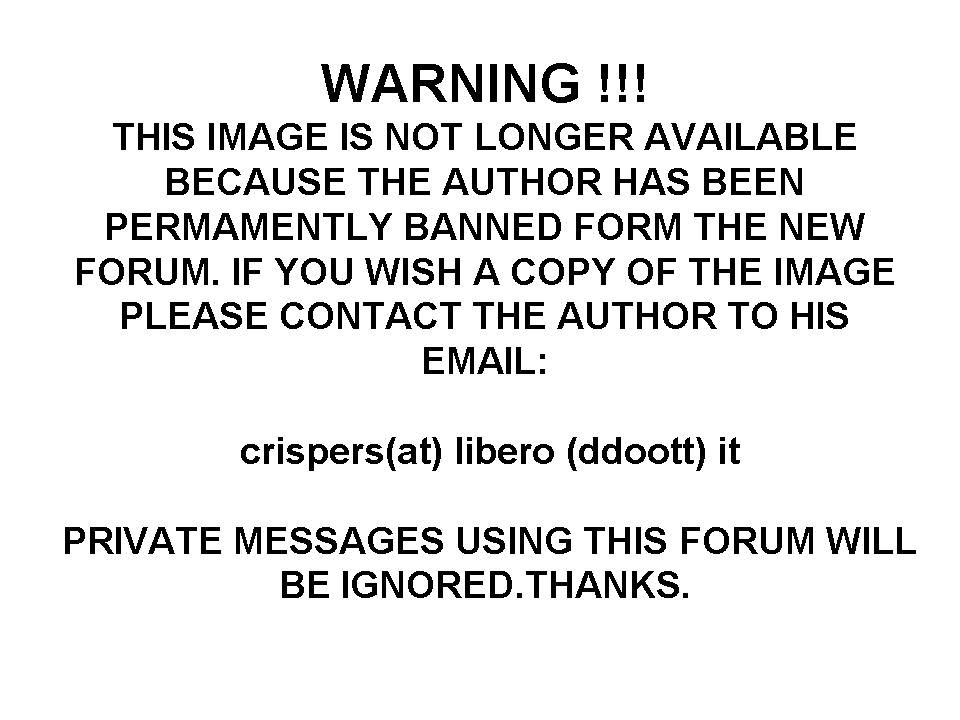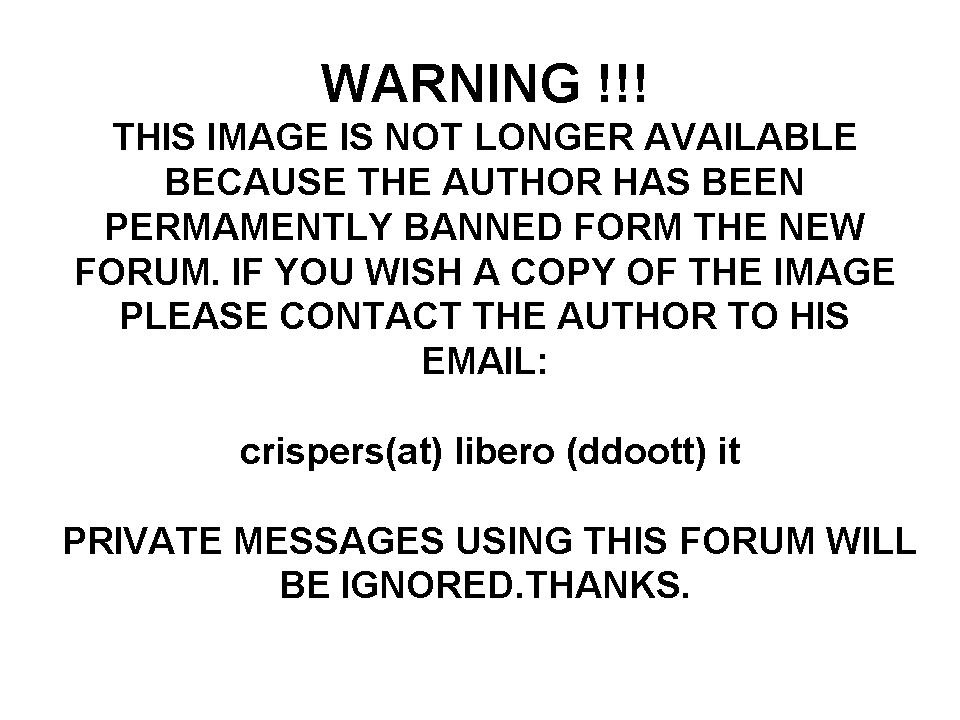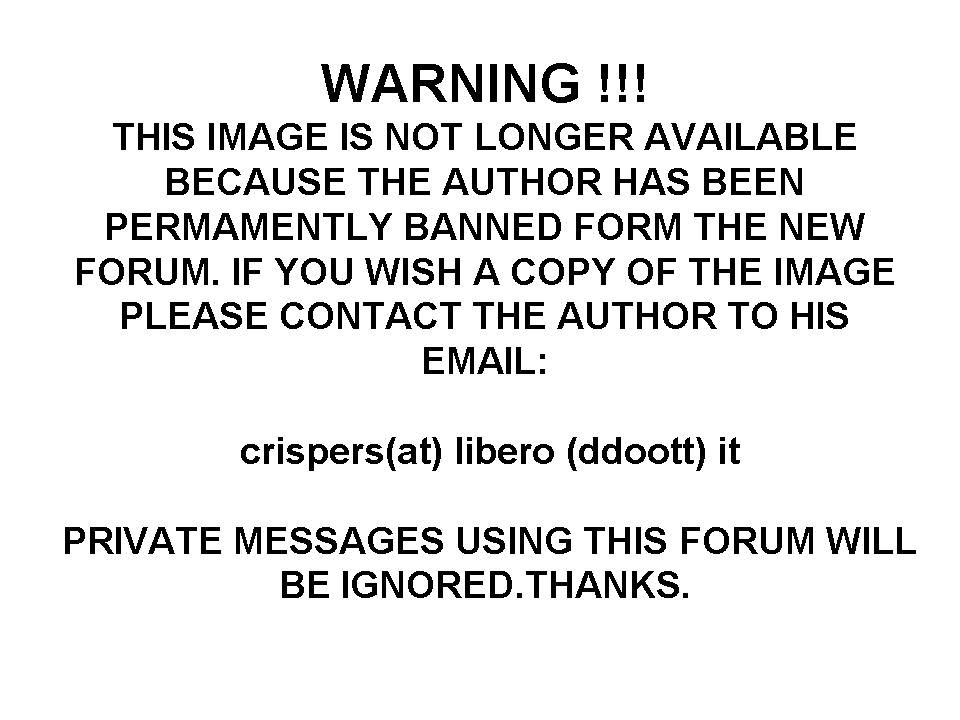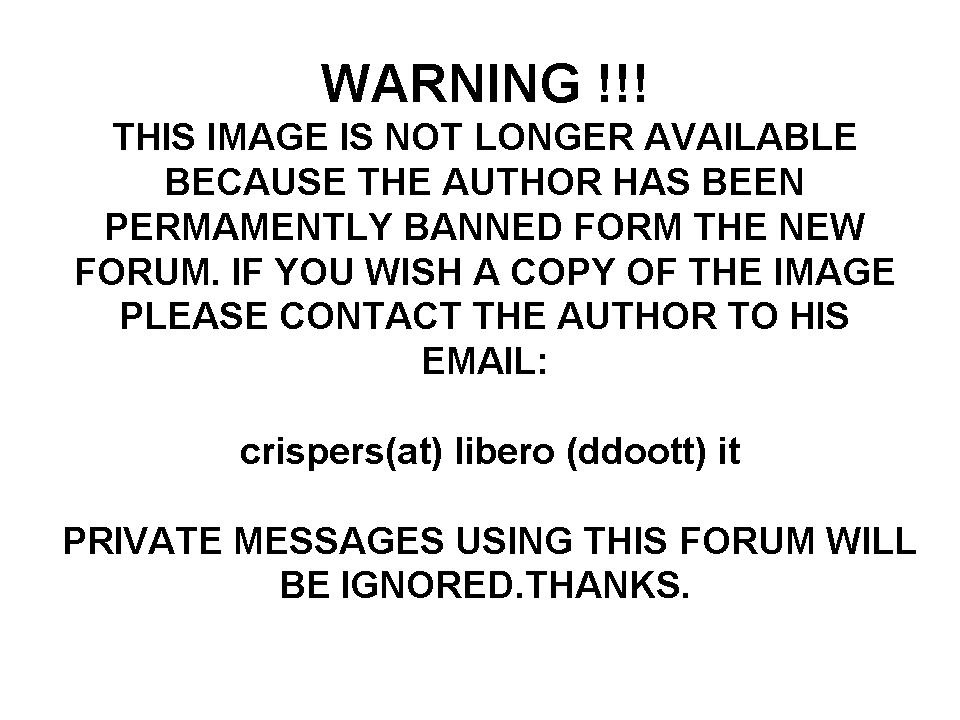Page 1 of 2
Bicolor Hologram (Nichia + HeNe)
Posted: Sun Oct 03, 2010 7:40 pm
by Cristiano_Perrucci
Hi all.
Finally I made a two colors hologram using Blue Nichia Laser + HeNe.
The result is very encouraging although lack of green laser gives a gloomy feeling.
As soon as I find the time I will sensitize the emulsion for green laser too so I will try my very first experiment with color holography.
Notes:
First picture is the color checker chart, printed on paper and glued on glass sheet.
The second picture is the hologram of the color checker chart.
Holoplate: homemade
Blue power density: 50uW/cm^2
Red power density : 100uW/cm^2
Exposure : 15 seconds
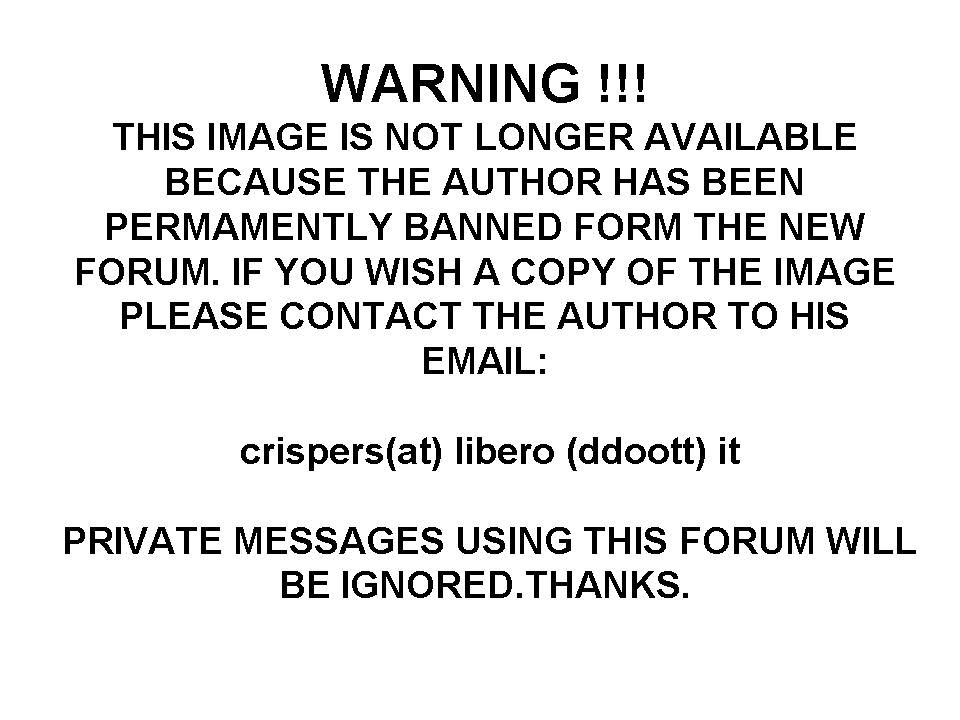
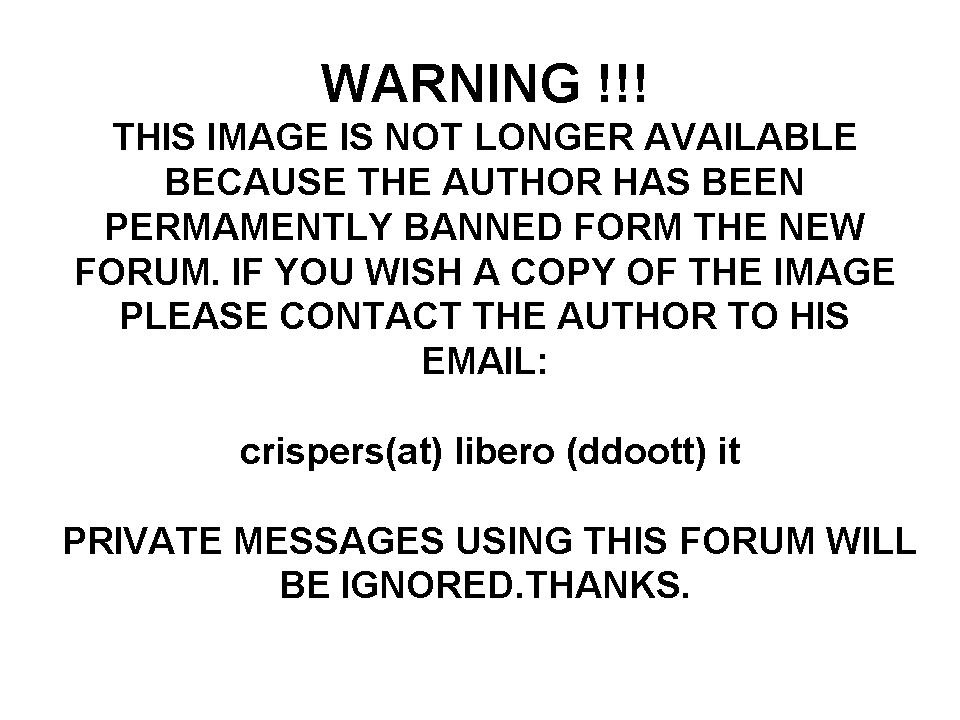
Bicolor Hologram (Nichia + HeNe)
Posted: Sun Oct 03, 2010 8:48 pm
by Joe Farina
It's very good to see a two-color hologram, especially with the 445nm diode, congratulations Cristiano. By the way, all you need to make your former MBDCG formula sensitive to all three colors is to add a very small amount of Rhodamine 6G (about half the amount of MB).
Bicolor Hologram (Nichia + HeNe)
Posted: Sun Oct 03, 2010 10:07 pm
by DJ Mathson
Cool!
What kind of emulsion is it? Ag, or DCG?
Bicolor Hologram (Nichia + HeNe)
Posted: Mon Oct 04, 2010 2:24 pm
by Danny Bee
please repost photos

Bicolor Hologram (Nichia + HeNe)
Posted: Tue Oct 05, 2010 8:06 am
by Cristiano_Perrucci
Joe Farina wrote:It's very good to see a two-color hologram, especially with the 445nm diode, congratulations Cristiano. By the way, all you need to make your former MBDCG formula sensitive to all three colors is to add a very small amount of Rhodamine 6G (about half the amount of MB).
Sorry Joe, I'm currently working only on Silver emulsions.
Bicolor Hologram (Nichia + HeNe)
Posted: Sat Oct 09, 2010 7:23 am
by Tom B.
Congratulations! I'm wondering about the colors in the hologram pic - I see only 3 colors of squares : reddish, dirty purple, and blueish - no real in-between color shades. Is this due to the camera or maybe image compression? - does it look better in real life? It looks like a speckly mixture of two colors - they don't blend into one in-between shade. Maybe it's a visual perception thing - if the colors are too far apart spectrally they refuse to blend?
Bicolor Hologram (Nichia + HeNe)
Posted: Sat Oct 09, 2010 4:54 pm
by Cristiano_Perrucci
Tom B. wrote:Congratulations! I'm wondering about the colors in the hologram pic - I see only 3 colors of squares : reddish, dirty purple, and blueish - no real in-between color shades. Is this due to the camera or maybe image compression? - does it look better in real life? It looks like a speckly mixture of two colors - they don't blend into one in-between shade. Maybe it's a visual perception thing - if the colors are too far apart spectrally they refuse to blend?
In the below picture the macbeth mask is with the green channel resetted (thanks Gimp) compared to the final hologram shot with red and blue lasers. You may notice the lack of color shades in the mask too.
Anyway I agree that the process must still be tuned.

Bicolor Hologram (Nichia + HeNe)
Posted: Sun Oct 10, 2010 2:28 am
by Tom B.
The hologram looks MUCH closer to your new version of the original without the green channel! Here's an example of Edwin Land's two color system showing how red and white can produce apparent intermediate colors :
http://www.wendycarlos.com/colorvis/color.html
Maybe red and blue are too far apart in wavelength for this perceptual trick to work and green is needed.
Bicolor Hologram (Nichia + HeNe)
Posted: Sun Oct 10, 2010 6:14 am
by Cristiano_Perrucci
Tom B. wrote:The hologram looks MUCH closer to your new version of the original without the green channel! Here's an example of Edwin Land's two color system showing how red and white can produce apparent intermediate colors :
http://www.wendycarlos.com/colorvis/color.html
Maybe red and blue are too far apart in wavelength for this perceptual trick to work and green is needed.
Thanks for your comments. This time I extracted the green channel from the macbeth mask and I overlayed it on the red-blue hologram (opacity of overlayed green channel set to 42).
BTW for picture manipulation I'm using GIMP 2.6

Bicolor Hologram (Nichia + HeNe)
Posted: Sun Oct 10, 2010 11:32 am
by rzeheb